10 Lý Do Bạn Nên Chụp Ảnh Định Dạng RAW
Đối với các nhiếp ảnh gia, ảnh raw là công cụ đắc lực nhất. Nó đem lại toàn quyền quản lí bức ảnh. Vậy tại sao các nhiếp ảnh gia lại đánh giá cao định dạng RAW đến như vậy? Sau đây là 10 lý do bạn nên chụp ảnh định dạng RAW.
1. Đạt chất lượng cao nhất
Đây là một trong những lợi ích lớn nhất. Khi bạn chụp ảnh RAW, bạn đã ghi lại tất cả dữ liệu từ cảm biến. Điều này cho phép các tập tin của bạn có chất lượng cao nhất. Và khi đề cập đến những bức ảnh tuyệt vời của bạn, điều bạn muốn đó chính là ảnh chất lượng cao. Sự khác biệt khi bạn chụp ảnh định dạng JPEG là máy ảnh sẽ tự xử lý riêng để chuyển đổi các thông tin RAW thành JPEG.
Tuy nhiên, máy ảnh ngày nay thông minh gần như với bộ não của bạn và cũng mạnh mẽ như máy tính. Khi bạn chụp RAW, bạn có thể tự mình thực hiện quá trình đó bằng cách quyết định xem hình ảnh mà bạn chụp sẽ trông như thế nào từ đó có cho ra những kết quả tốt hơn và phù hợp hơn.
2. Ghi lại mức độ sáng tốt hơn
Mức độ sáng là số lượng các bước từ màu đen sang màu trắng trong một hình ảnh. Hình ảnh càng có nhiều thì tong màu chuyển đổi sẽ càng mượt mà hơn. JPEG ghi lại 256 màu và giá trị của RAW trong khoảng 4.096 đến 16.384 màu. Việc này được mô tả bằng thuật ngữ “bit”. JPEG chụp ảnh 8 bit còn RAW chụp ảnh 12bit hay 14bit.
Hiệu ứng này hiện diện trên hình ảnh của bạn rất lớn. Những bước thêm sáng cho phép bạn thực hiện nhiều điều chỉnh hơn mà chất lượng ảnh không hề giảm vì có nhiều mức độ để bạn thể hiện.

3. Dễ dàng chỉnh sửa đáng kể với ảnh phơi sáng cao/thấp
Bạn luôn muốn có những hình ảnh phơi sáng tốt nhất trong máy, nhưng đôi lúc những thứ di chuyển nhanh (như ảnh trong lễ cưới), ảnh của bạn phơi sáng cao/ thấp hơn so với mong đợi.
Với RAW bạn có thêm nhiều thông tin trong tập tin, bạn sẽ dễ dàng hơn khi chỉnh sửa hình ảnh mà không làm giảm chất lượng ảnh.

4.Dễ dàng tùy chỉnh cân bằng trắng
Khi bạn chụp ảnh JPEG, cân bằng trắng được áp dụng cho hình ảnh. Bạn có thể không dễ dàng lựa chọn một tùy chọn khác. Với RAW cân bằng trắng vẫn được ghi lại nhưng vì bạn có nhiều dữ liệu nên thật dễ dàng để điều chỉnh.
Cân bằng trắng và màu sắc là rất cần thiết để hình ảnh trở nên tuyệt vời, và chụp ảnh RAW cho phép bạn tùy chỉnh dễ dàng hơn, nhanh hơn với kết quả tốt hơn.

5. Nhận chi tiết ảnh tốt hơn
Khi chụp RAW bạn có quyền truy nhập để làm sắc nét hình ảnh và các loại nhiễu trong một chương trình như Lightroom, đó là cách thức mạnh mẽ hơn so với những thứ bạn tìm kiếm trong máy ảnh.
Cộng thêm việc các thuật toán mài nét và độ nhiễu luôn được cải tiến, vì vậy bạn có thể truy cập vào các tập tin RAW và tận dụng những cải tiến đó.
6. Tận hưởng chỉnh sửa không phá hủy
Khi bạn thực hiện một điều chỉnh file RAW, bạn thực sự không đụng đến dữ liệu gốc. Những gì bạn làm là tạo ra một tập hợp các hướng dẫn cách thức các file JPEG hoặc TIFF (và các định dạng file khác) sẽ được lưu. Sự tuyệt vời là bạn không phải lo lắng về việc làm hỏng hình ảnh. Bạn luôn có thể reset lại các tùy chỉnh của bạn và bắt đầu lại một lần nữa.
Các file JPEG mất chất lượng mỗi khi bạn mở chúng, thực hiện điều chỉnh và lưu lại. Việc này có thể giải thích như một tập tin “lossy”. Vì vậy, bạn thường sẽ phải nhân đôi hình ảnh khi bạn chỉnh sửa ảnh JPEG và lưu như một file mới nếu bạn không muốn làm mất chất lượng ảnh. Thật là rắc rối phải không nào.

7. Có những bản in tốt hơn
Bởi vì sự phân cấp giữa các tông màu và màu sắc tốt hơn nên bạn sẽ nhận được bản in tốt hơn từ các tập tin RAW.
8. Chọn khoảng màu trên Output
Với RAW, bạn có thể lựa chọn bất kỳ khoảng màu khi bạn xuất nó ra, vì vậy bạn có thể điều chỉnh tùy thuộc vào tình hình.
Đó là hình ảnh trên các trang web, output trong khoảng màu sRGB đảm bảo khả năng tưng thích tối đa giữa các trình duyệt web.
Đó là các tập tin hướng tới một khách hàng? Lưu nó trong khoảng màu Adobe RBG (1998) thông dụng.
Bạn muốn một khoảng màu rộng nhất có thể? Hãy sử dụng Prophoto RGB.
Về cơ bản thì sẽ có các khoảng không gian màu khác nhau tương thích với các tình huống yêu cầu khác nhau. Và khi bạn chụp ảnh RAW, bạn có thể xuất hình ảnh duy nhất ra nhiều không gian khác nhau.


Sẽ rất dễ dàng để làm việc qua một lô các hình ảnh khi bạn sử dụng một chương trình trọng tâm như Lightroom hay Aperture. Chúng được thiết kế để dễ dàng xử lý nhóm ảnh RAW.
10. Đó là một lựa chọn chuyên nghiệp
Những người chuyên nghiệp nên cung cấp cho khách hàng của họ chất lượng cao nhất có thể, đặc biệt là những điểm nổi bật khi bạn cung cấp cho khách hàng của mình các sản phẩm in trong những giao dịch lớn.
Khi chụp ảnh RAW, bạn có thể kiểm soát và quản lý những vấn đề này và tạo ra những kết quả tốt nhất có thể.
(ST)


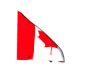



 ) đọc bài viết bằng tiếng Mẽo thì chét dễ hiểu hơn
) đọc bài viết bằng tiếng Mẽo thì chét dễ hiểu hơn 


 . Nói thật, tiếng Việt dịch cho vấn đề kỹ thuật sao giống dao ta búa lớn quá. Có lẽ người dịch chỉ là biết tiếng Anh chứ không hiểu gì kỹ thuật. Ví dụ như lò microwave thì dịch là lò Vi ba ? Sóng microwave dịch là siêu vi sóng? vậy mili-wave dịch sao đây? đâu phải cứ micro là siêu hay vi đâu chòy. Software dịch là phần mềm? hardware dịch là phần cứng, còn firmware dịch sao đây?
. Nói thật, tiếng Việt dịch cho vấn đề kỹ thuật sao giống dao ta búa lớn quá. Có lẽ người dịch chỉ là biết tiếng Anh chứ không hiểu gì kỹ thuật. Ví dụ như lò microwave thì dịch là lò Vi ba ? Sóng microwave dịch là siêu vi sóng? vậy mili-wave dịch sao đây? đâu phải cứ micro là siêu hay vi đâu chòy. Software dịch là phần mềm? hardware dịch là phần cứng, còn firmware dịch sao đây?



Comment